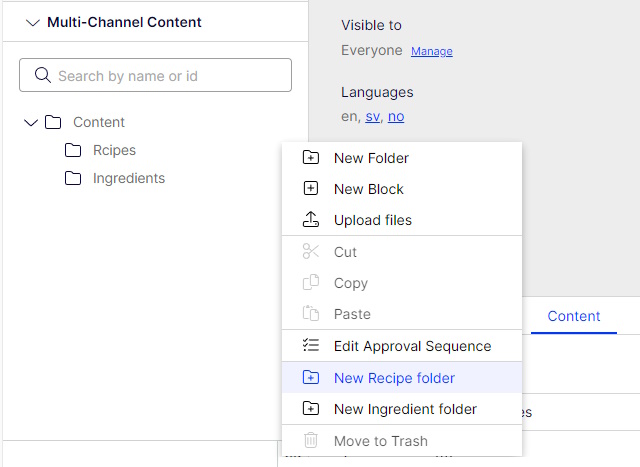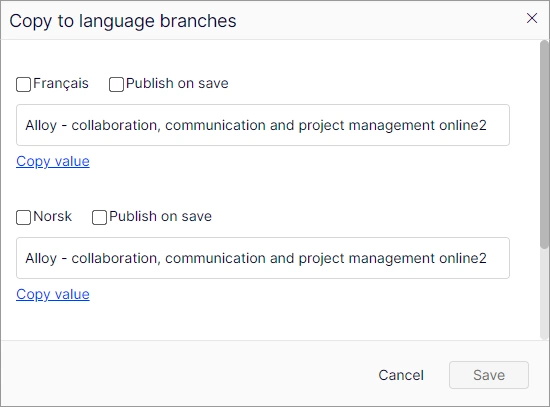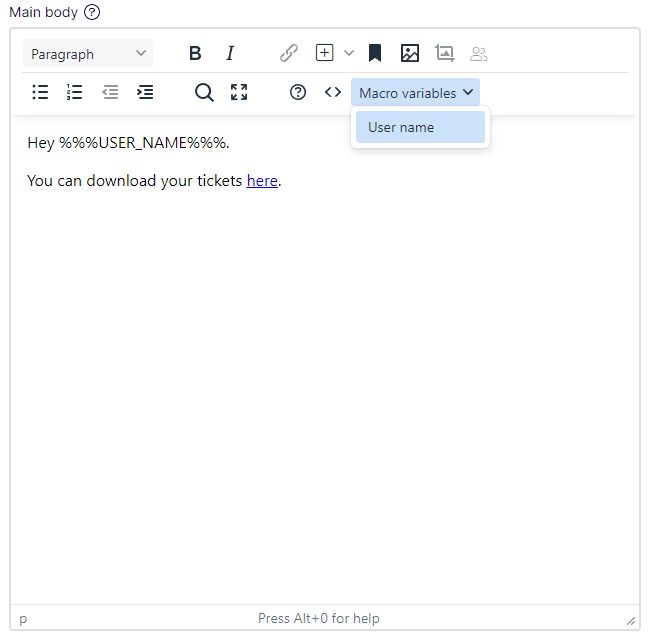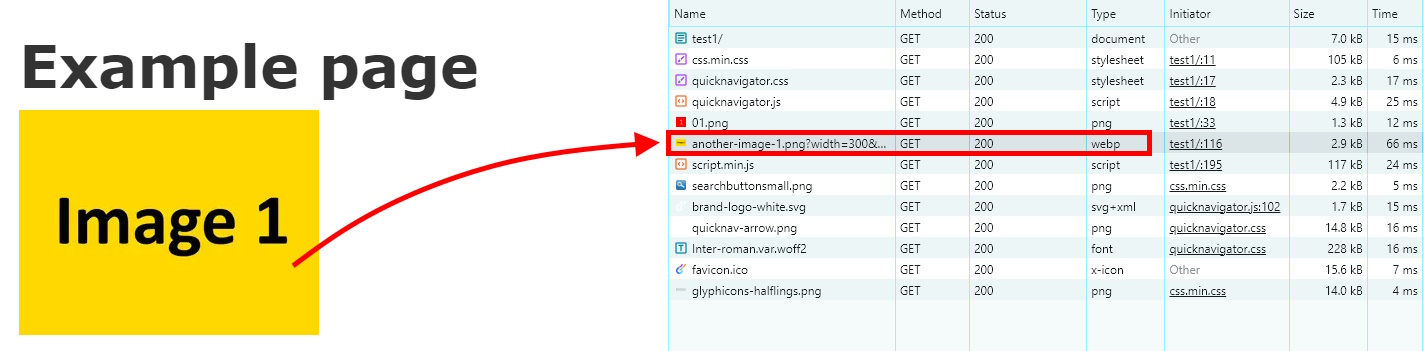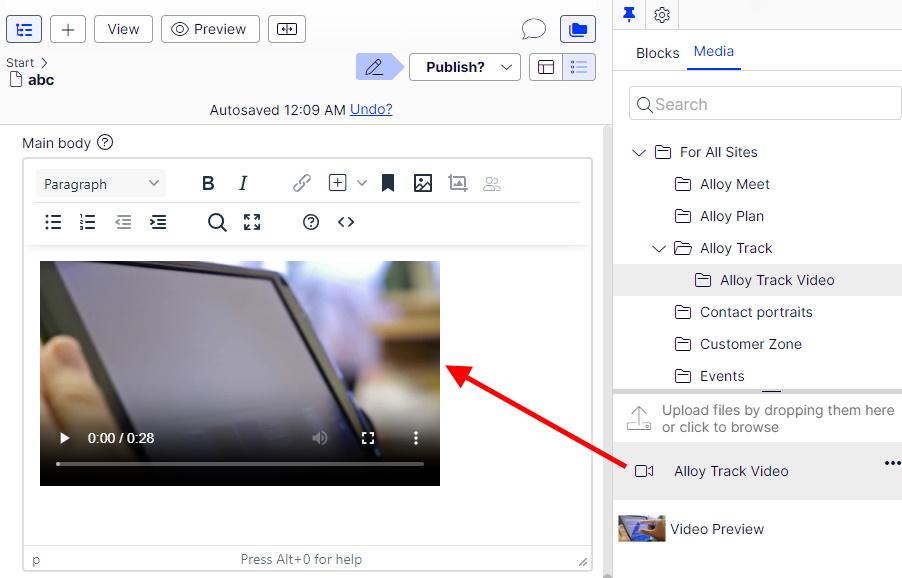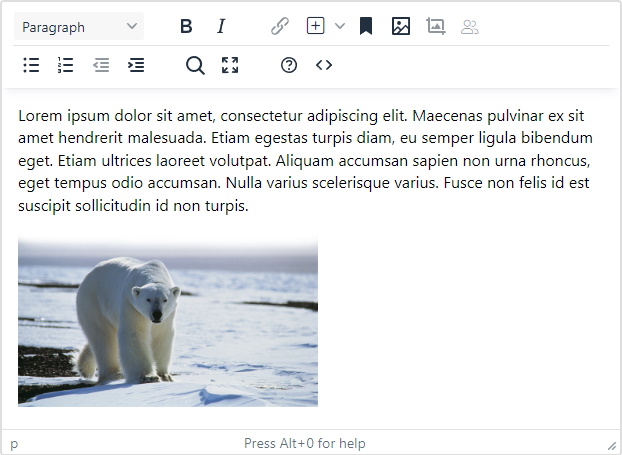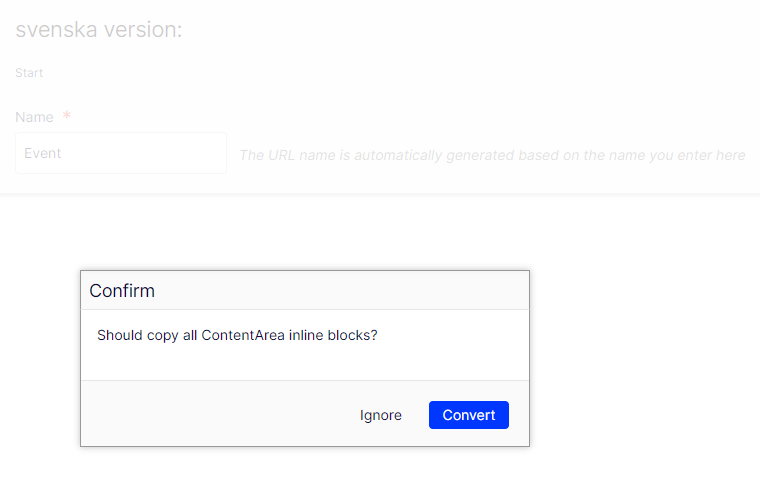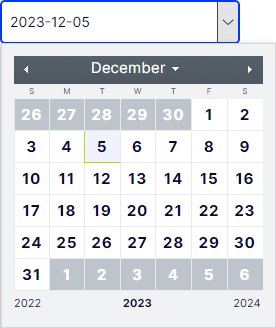Content Folders, which are located in assets pane gadget or multichannel content gadget, allow you to add any type of block or folders. But sometimes, for specific folders, we would like to store only one type of content and additional folders used for example for clustering or grouping. In this article, I will describe how to limit the types of content that can be added to a folder.
Copying property values
8 June 2024 EPiServer, EPiServer properties No comments
In this article I’d like to show simple Edit Mode extension for copying property values to other language versions.
ExtendedCms.TinyMceEnhancements – macro support
3 June 2024 EPiServer, EPiServer properties No comments
This article will be continuation of the previous series about TinyMCE extensions. Today I would like to describe an add-on that allows inserting dynamic fields (macro) into TinyMCE editor that are replaced with custom value when rendering the page.
ExtendedCms.TinyMceEnhancements – serwer side webp support
22 May 2024 EPiServer No comments
Today I will introduce another small feature of TinyMceEnhancements plugin. The functionality is used to automatically detect whether a browser supports the webp format.
ExtendedCms.TinyMceEnhancements – support for video tag
19 February 2024 EPiServer No comments
Enhancements for TinyMCE – Full WidthTinyMCE
12 February 2024 EPiServer No comments
Recently I introduced TinyMceEnhancements addon for Optimizely TinyMCE integration. Today I’d like to introduce another enhancement Full Width TinyMCE.
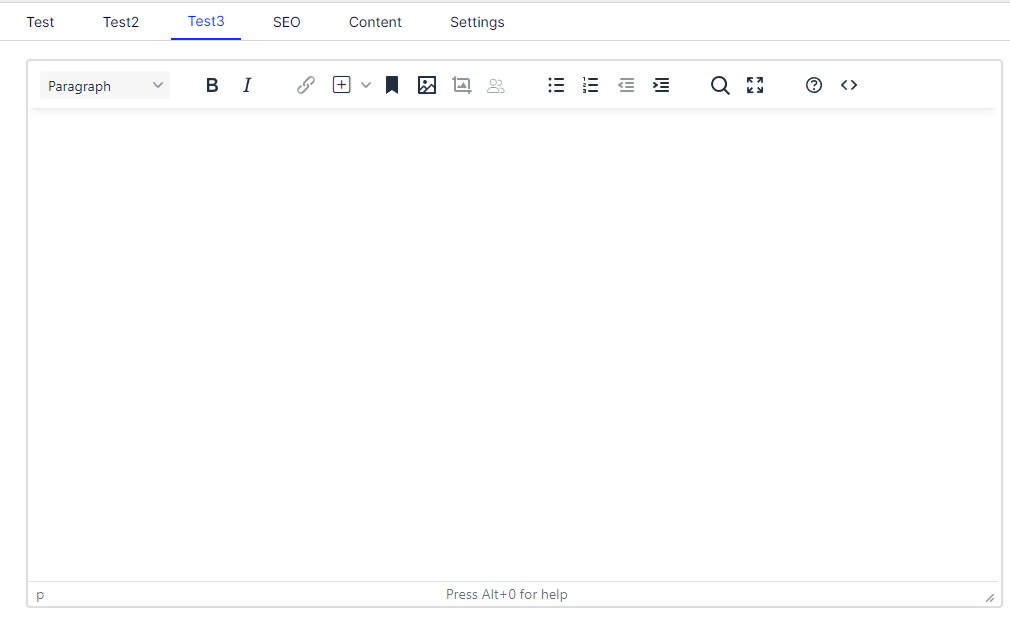
(more…)
Enhancements for TinyMCE – TinyMceEnhancements plugin
2 February 2024 EPiServer No comments
In this article I’d like to describe my new plugin for TinyMCE integration. The TinyMceEnhancements addon contains set of improvements for Optimizely TinyMCE integration. It focus on features related with images used in the HTML editor. Using this plugin you can modify the attributes of images, limit the size and set ALT text.
Copying inline blocks when translating pages
13 December 2023 EPiServer No comments
A few versions ago, Optimizely CMS added inline blocks functionality. This is a very useful feature which enables the Editor to create dynamic pages using ContentArea. The publishing cycle of blocks is related to the page on which they are used, so editing has become very easy. In this article, I wanted to describe a small improvement that makes it easier to work with language versions. Extension allows copying inline blocks when translating pages.
Date property editor
9 December 2023 EPiServer, EPiServer properties No comments
The Optimizely CMS has built-in DateTime property. When editing, the Editor selects both the date and the time. Sometimes we would like to configure only the date selection, e.g. for calendar events, employee-related dates, article release date etc. Therefore, I have prepared a simple date property editor.