Recently I introduced TinyMceEnhancements addon for Optimizely TinyMCE integration. Today I’d like to introduce another enhancement Full Width TinyMCE.
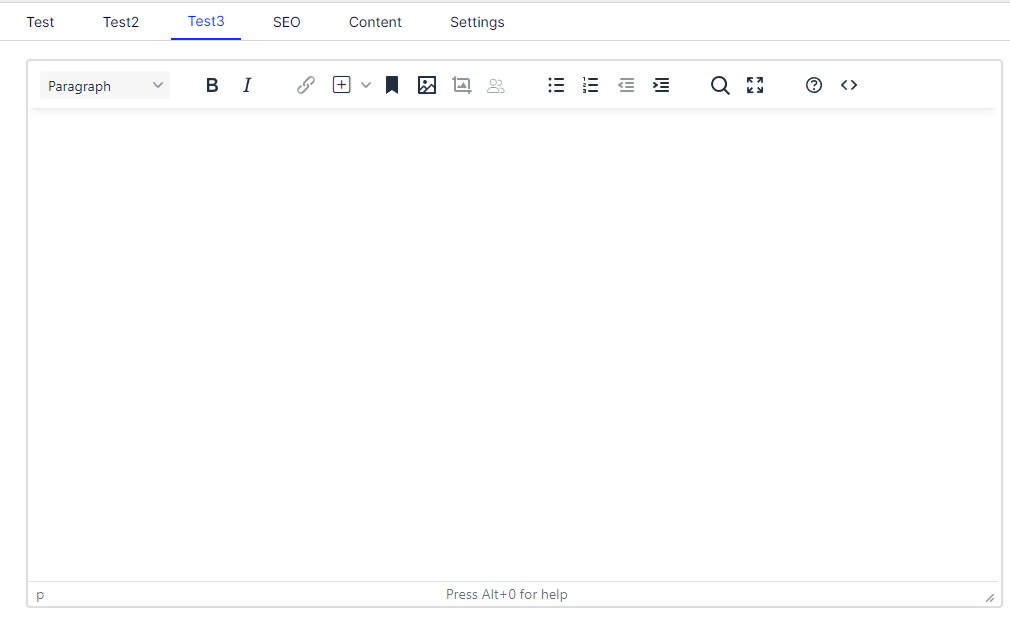
All Optimizely properties have very similar width. This width is suitable for fields such as ContentReference or short text, but often the TinyMCE property used to store the main content of an article contains much more text and we would like the field to be wider.
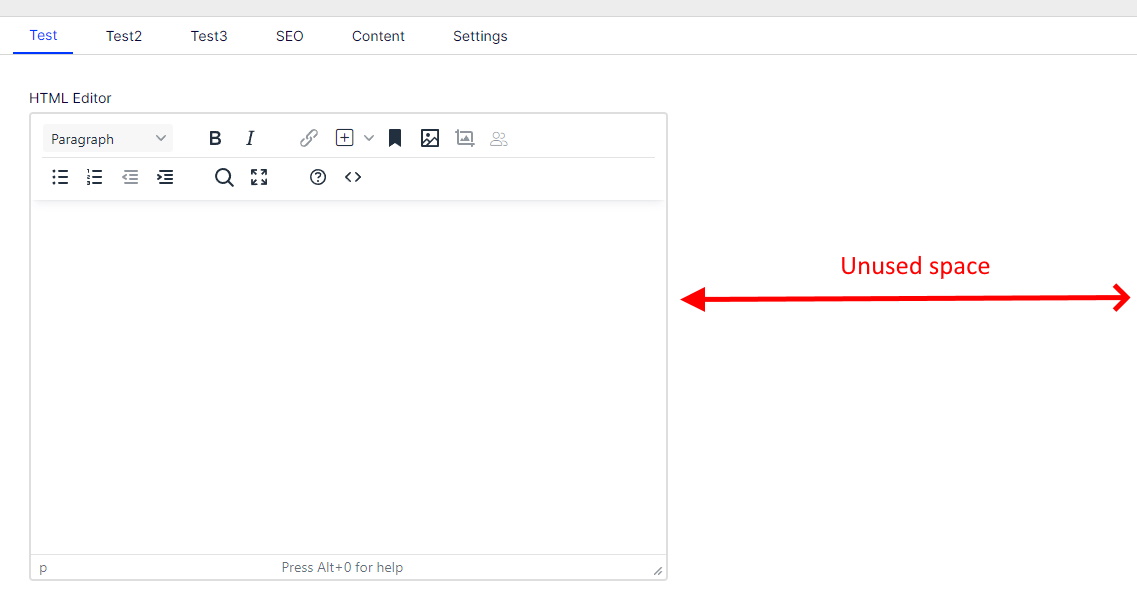
Using TinyMceEnhancements we can make the TinyMCE field larger. The assumption is that the HTML editor will be the only property on the tab. To increase the width of the editor, the FullSizeTinyMce attribute must be added to the property model. The attribute has two configuration options:
Centered
The TinyMCE editor will be centred
|
1 2 3 |
[Display(Name = "HTML Editor 2", GroupName = "Test2", Order = 20)] [FullSizeTinyMce(EditorWidth = WidthType.Centered)] public virtual XhtmlString HtmlEditorCentered { get; set; } |
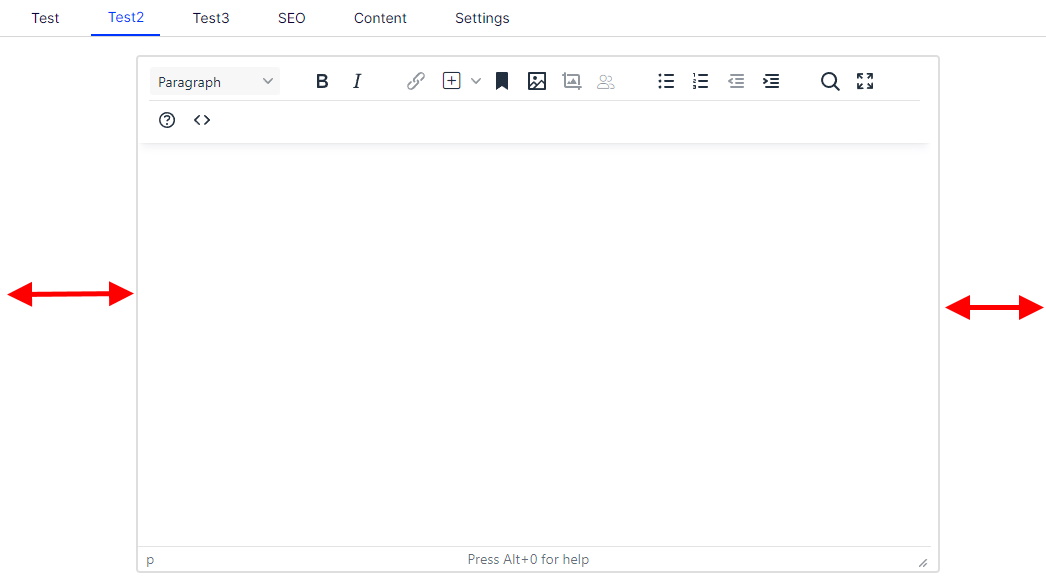
FullWidth
The TinyMCE editor will be stretched to the full width of the editing area
|
1 2 3 |
[Display(Name = "HTML Editor 3", GroupName = "Test3", Order = 20)] [FullSizeTinyMce(EditorWidth = WidthType.Full)] public virtual XhtmlString HtmlEditorFullWidth { get; set; } |
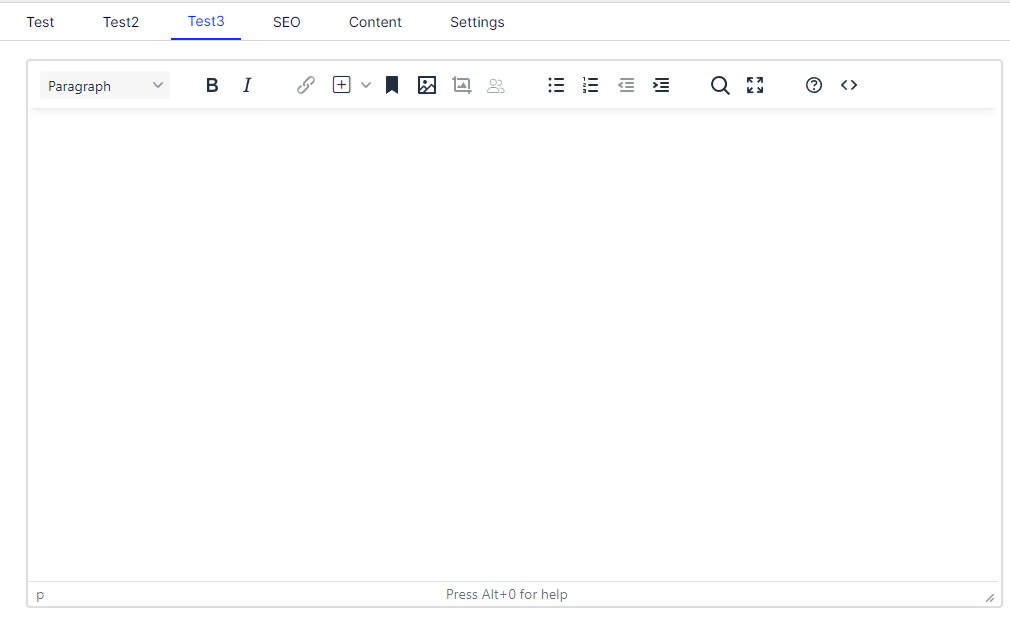
Feature has to be turned on in options:
|
1 2 3 4 |
services.Configure<TinyMceEnhancementsOptions>(options => { options.FullWidthEnabled = true; }); |
Plugin is available as Nuget package. You can check source code and report bugs on github

